Select the Fantasy server to Log-in

Create your character by clicking on the Create button located in the lower left corner. One account entitles you to one character slot.
Choose from the three schools where you want to be enrolled in.
Sacred Gate Mystic Peak
Mystic Peak Phoenix
Phoenix
Choose from the four societies
Brawler

Swordsman

Archer

Shaman

Choose from different faces and hair style

Choose the character you want to play by double-clicking it
This is your starting point. Just type “M” to open the map and see your current location indicated with the arrow.

Go first to the Student Director to start the registration process. Follow the instructions by clicking on “T” for the quests window, then click the “DETAILS” icon. You’ll be instructed to go to your instructor, the nurse located in the upper left corner of the main campus. The Basic Science Classroom is in the lower left room beside the Locker’s Room.

To go to the Market Place, ride the Buggy. It is near the entrance to the Main Campus.

Distribute your stat points according to the build you want. You’ll gain eight stat points per level gained.
 Weapons & Equipment
Weapons & EquipmentFirstly, open the Inventory tools Window shortcut "I" key. Check the [basic info] for weapons and guarding tools that you wish to be equipped with. If the status shows it is [usable], it means the specific weapons and guarding tools can be used by the character.

If the status shows that it is "Not Usable," then the usage status will highlight the insufficient attributes that keep you from meeting the assigned requirements in red. Please ensure that the character fulfills the requirements before attempting to re-equip.
To put on item:
Move the mouse pointer on the weapons or guarding tools you desire to use on the Tools Bar,then left-click on it, and on top of the Inventory Bar you will see the available slot (highlight in bright white).
Click and drag the weapons or guarding tools to the available slot in the Inventory, and left click to equip.
To take off item:
Move the mouse pointer on the weapons or guarding tools you want to take off on the Inventory Bar, Right click and drag the weapons or guarding tools back to the Tools bar.
 Note: This topic will be edited with new help guide when i am online ..thx
Note: This topic will be edited with new help guide when i am online ..thx